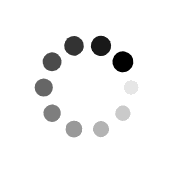Only registered users can write reviews
- Menu
- Home
- My Account
- Blog
- Support
- Support Back
- Open Ticket
- Recent Tickets
- FAQ
- Saw Blades
- Glass Products
- Store Store Back
- Upcoming Price Changes
Customer service
My account
We are a premiere bulk supplier of saw blades and glass bevels. We specialize in pallet dismantling bandsaw blade replacements with a wide selection of sizes. We also offer tools & hardware, DIY arts & craft materials, stained glass supplies and other quality products at discount bulk prices every day. From circular saw, table saw, chop saw and pallet dismantling bandsaw blades to a wide assortment of glass products, we are proud to offer sale prices all year long. Enjoy extra savings on bulk orders and free shipping on select items!